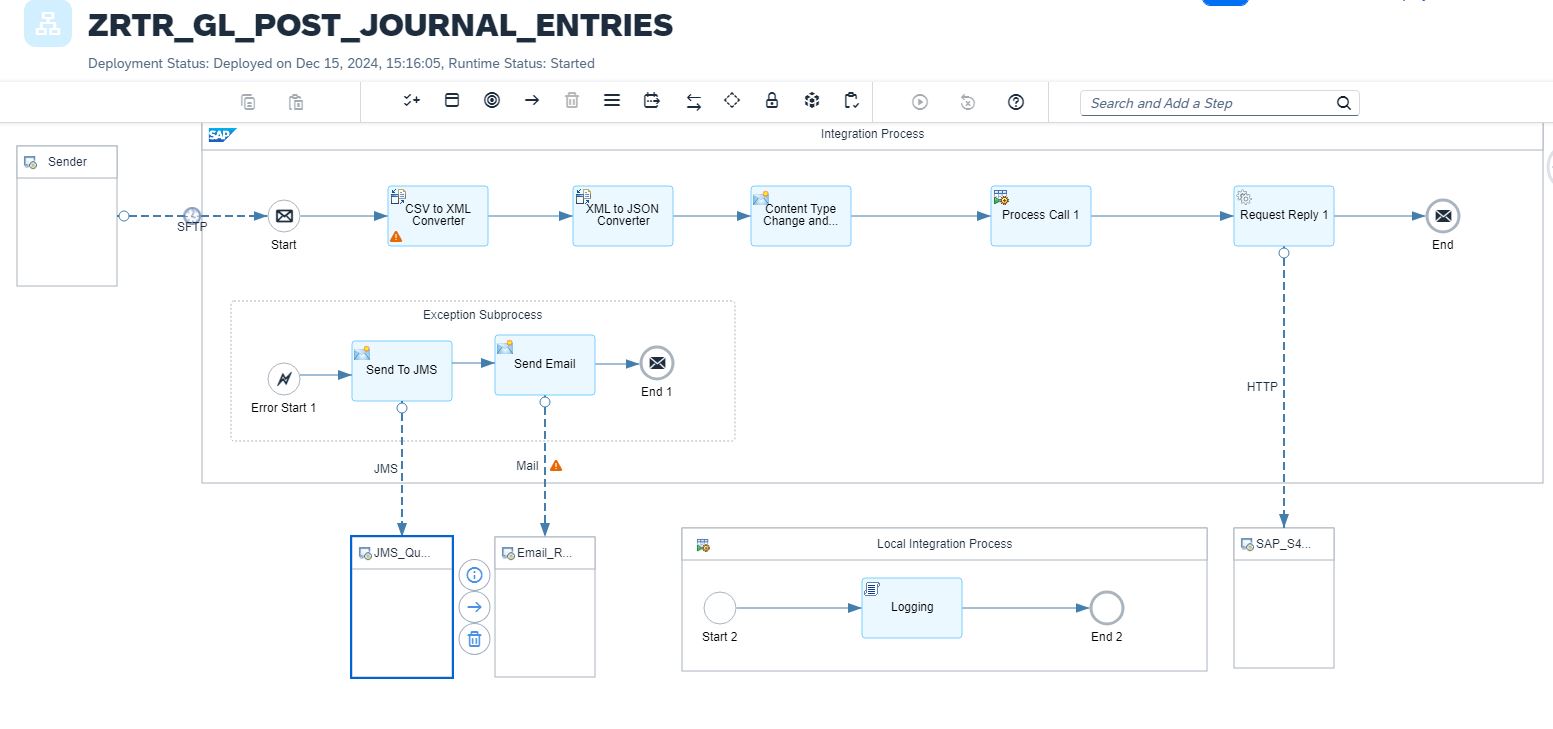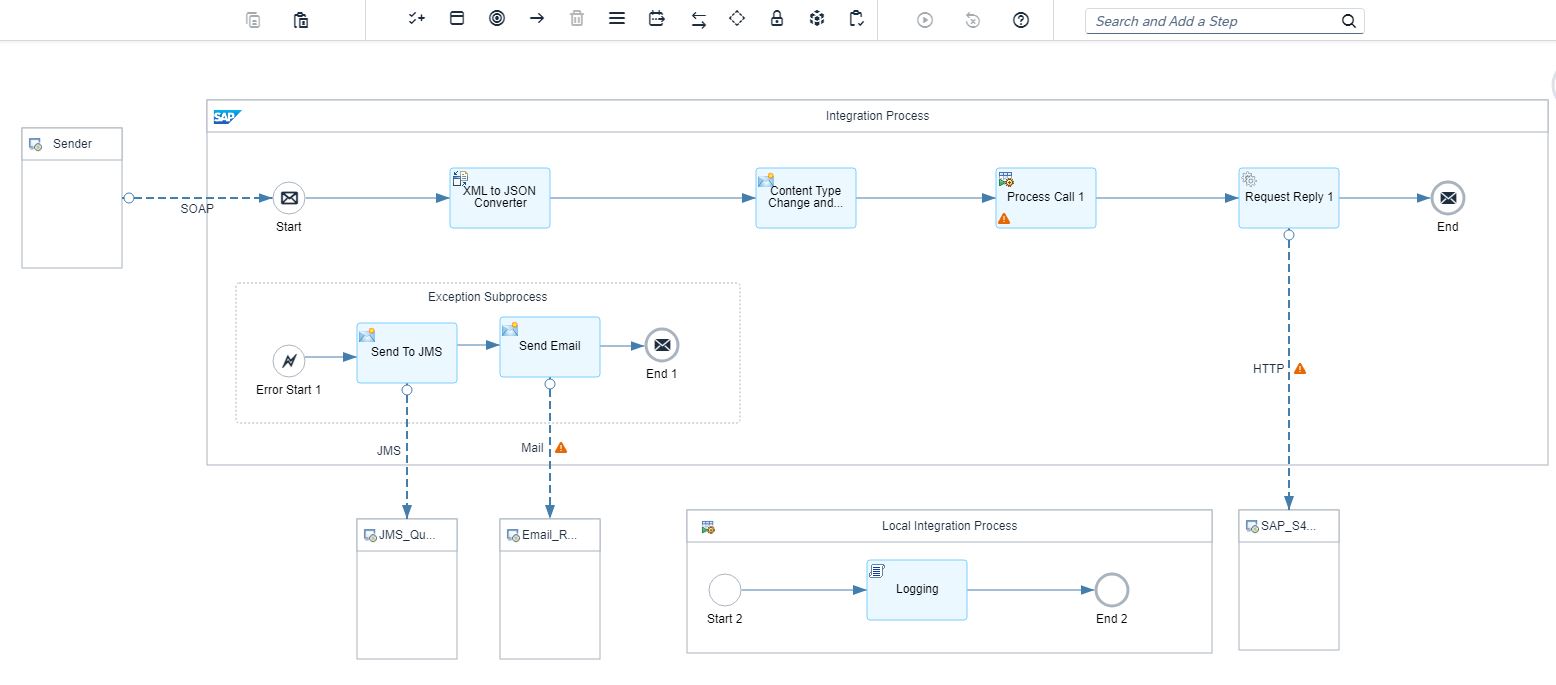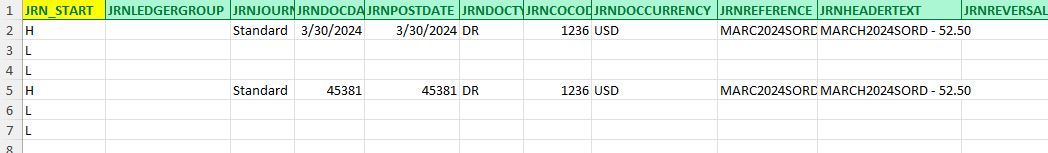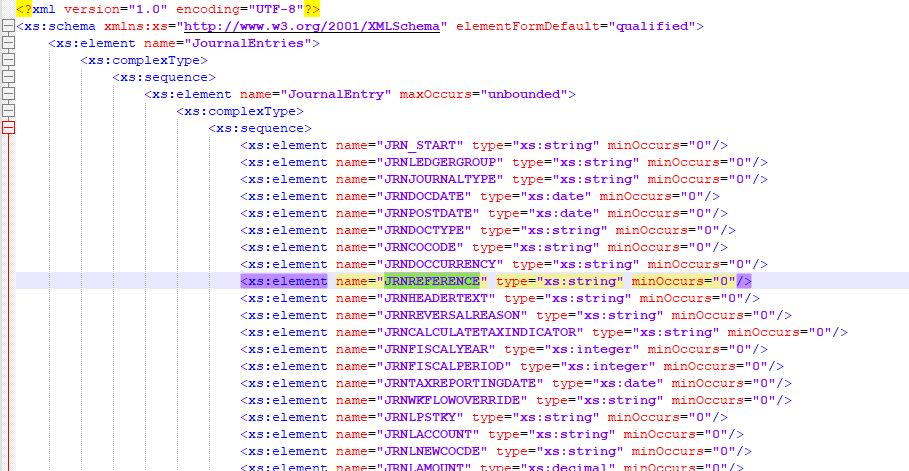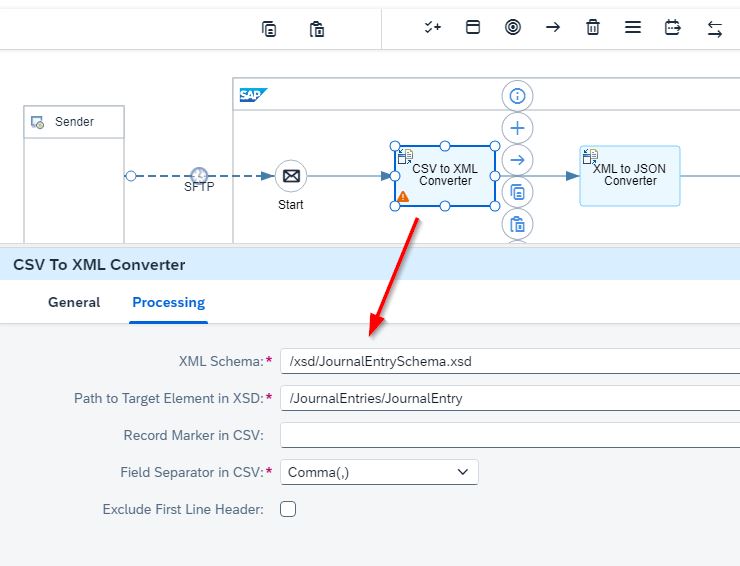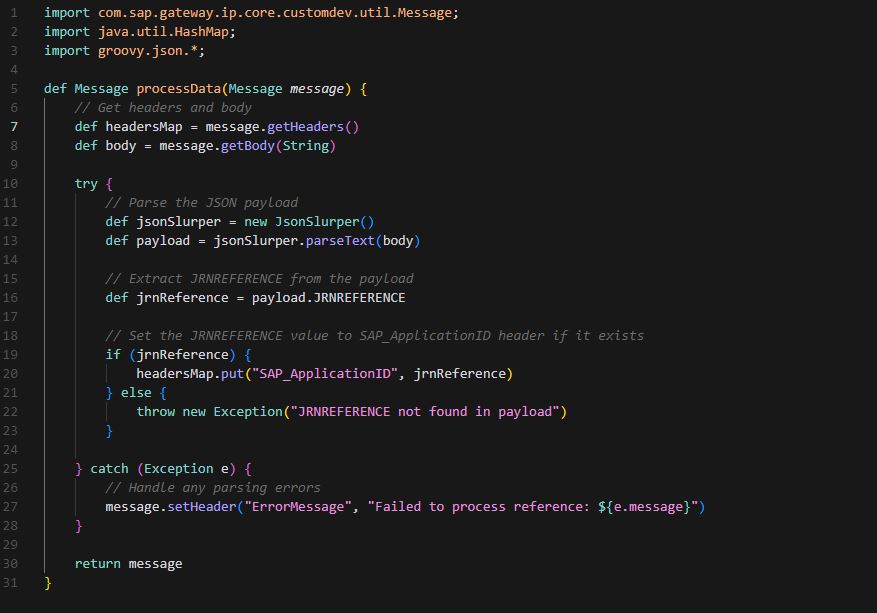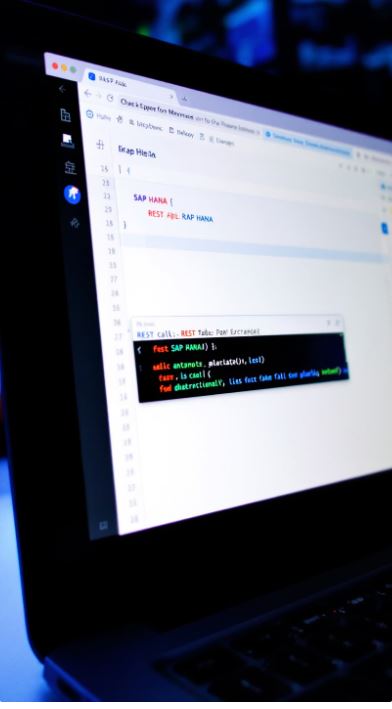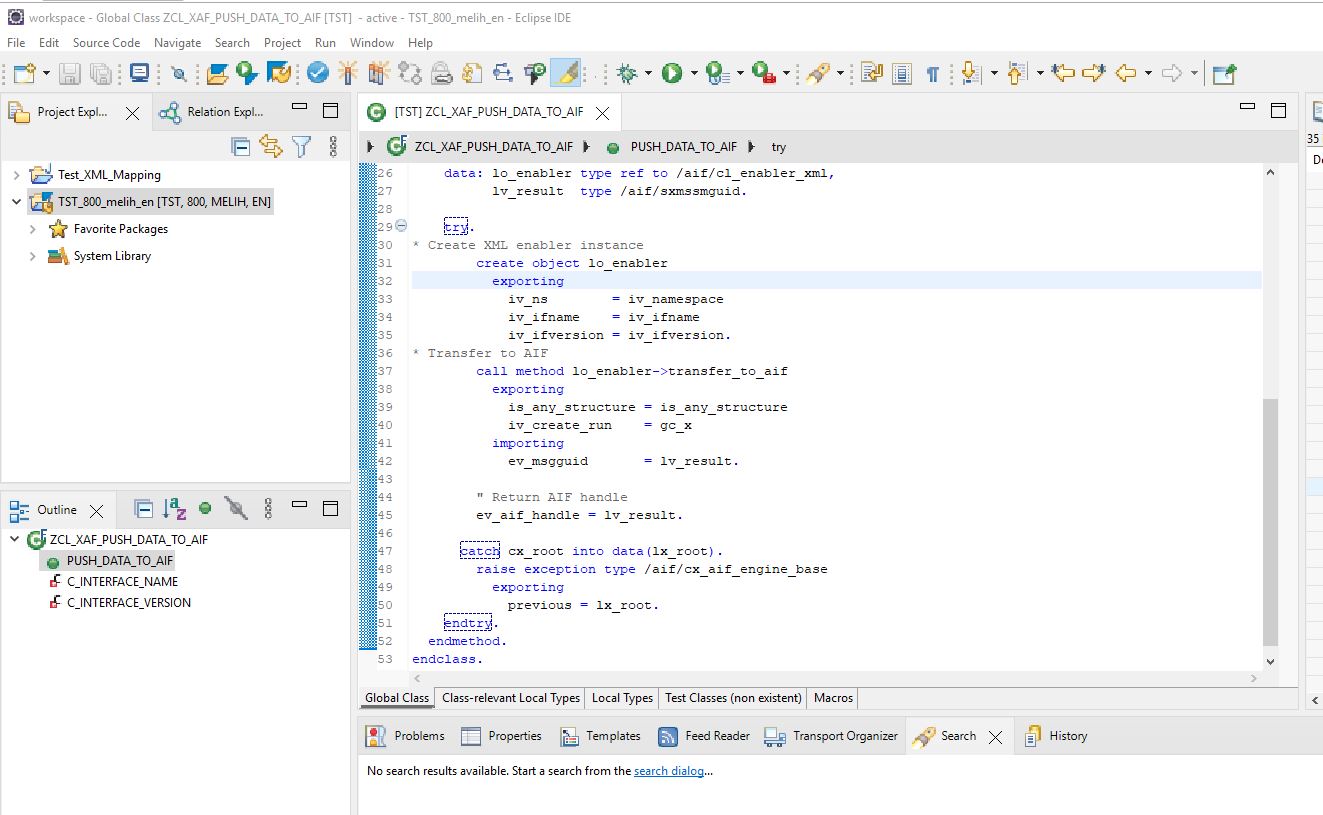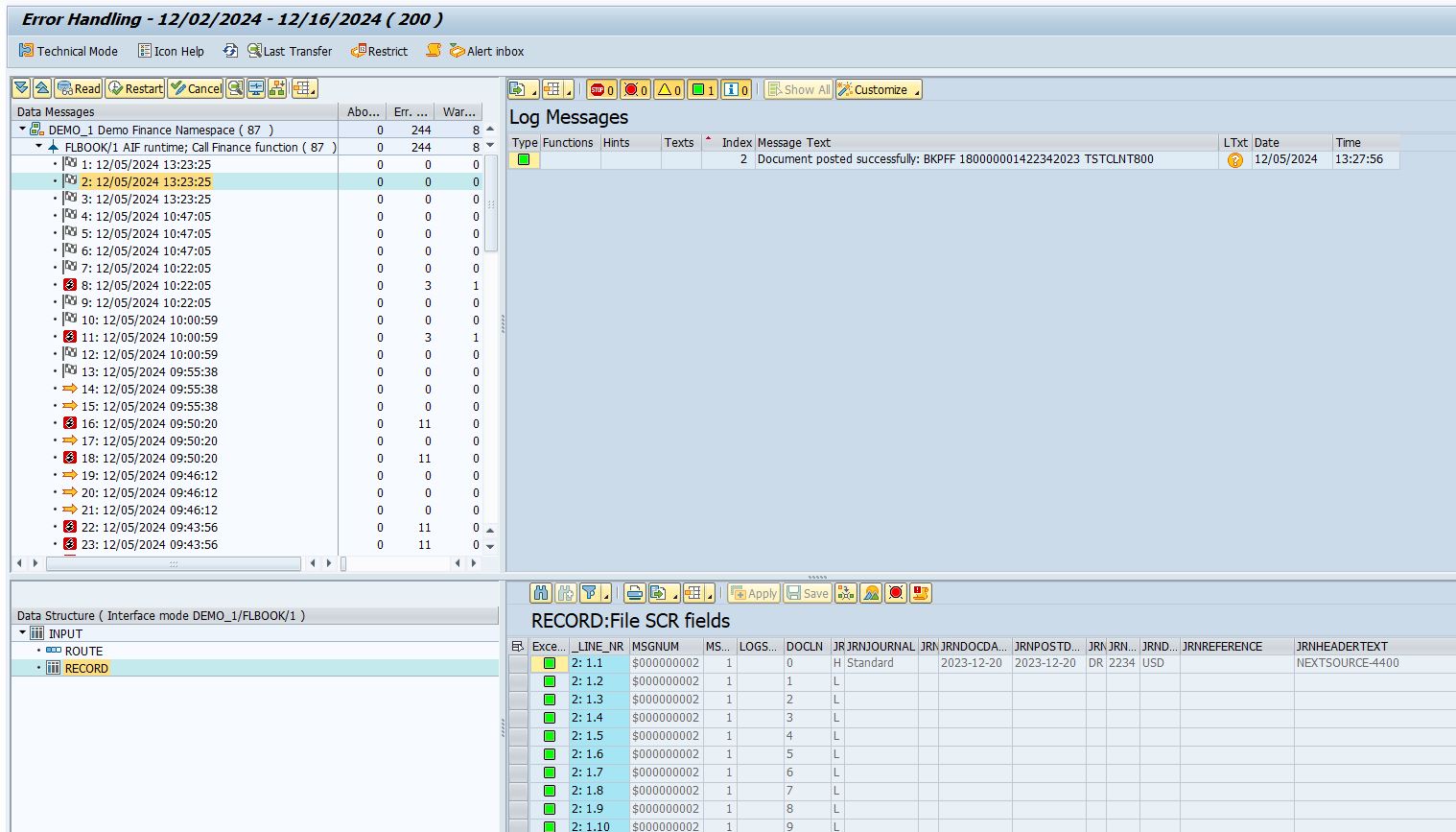Calling SAP HANA via REST
REST API Call
The IFlow utilizes the REST adapter to send a POST request to a defined REST endpoint in SAP HANA, sending the converted JSON data.
Data Transmission
The REST API call transmits the JSON data over a secure network connection to the SAP HANA database, ensuring data integrity.
Response Handling
The IFlow processes the response from SAP HANA, checking for successful data reception and handling any potential errors or warnings.